It’s no secret that I recently had to deal with two websites stealing my content. While everything is almost taken down, I decided to write an article where I talk about my experiences, tips, and tricks on how to defend yourself and take down content that is stolen from you. Before I continue, I want to make one thing clear, I didn’t write this guide to take down the content you don’t like or you are trying to steal yourself. I wrote this guide to talk about the various methods that are out there for content creators to help them if their content is stolen. In addition to that, this comes from my personal experiences and I’m not a lawyer. Ask legal advice where needed.
Protect your blog!
First of all, make sure you have a page/post that your readers can easily find where you talk about what you allow and don’t allow with your content. For me, that’s my DMCA page.
On that page, mention what you allow and don’t allow with your content. If you are stuck or unsure how to write this page, Creative Commons can give examples and you can use it to create your own license. But do read the whole license before copy/pasting it on your blog.
Know that this page/post will be looked at by lawyers in case of theft. So, make sure you cover everything with this post or page. It also makes clear what a user can and can’t do with your work.
Some websites also offer badges and other similar things to scare off potential thieves. Like Creative Commons I mentioned before and DMCA.com. You can actually pay DMCA.com to take down a thieving website if needed. If you are interested, check out both sites, since they provide useful and interesting insight.
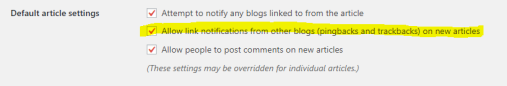
If you are using WordPress, like myself, don’t disable pingbacks! You can find these in your admin panel under “Discussion”. The reason why that is, I’ll explain a bit later in this article. But, pingbacks can really save your skin or help you in your research. So, DO link to your older articles if you talked about something else in the past.
You can also take measures to the extreme and host your WordPress blog yourself and install and install a plugin that stops people from right-clicking or copying your text. Now, personally, I hate when websites do this. I’m not a native English speaker, and sometimes I have to look up translations for words. In addition to that, I get the impression that the creator doesn’t trust me with their content.
Now, let me state this for the record, I’m not saying that this is a bad idea; I’m saying that I’m personally not fond of this practice. Also, I don’t believe in protecting your site 100% this way. If you have a bot setup that can copy from HTML and the developer console, well; then your protection is busted. And for pictures, if you only disable the right mouse button, you can easily bypass that with a screenshot tool. So, yeah. And people share methods online that easily bypass a system like disabling right-click like here.
With this, I wanted to say that not all protection or preventive measures will make a 100% theft-proof system. Create a system that works for you and is easy to manage without your users complaining about it. I honestly think it’s no good idea to go into overdrive and focus yourself more on protecting your work instead of actually creating content… Before I ramble on and on about this, let’s continue to the actual point of this article.
Before I talk a bit more about how to take down content, here are a couple of articles that provide helpful insight on protecting your work from theft. From tips and tricks to advice other bloggers gave about protecting your blog. Do give them a read, they are great.
https://wptavern.com/content-protection-plugins-for-wordpress-do-more-harm-than-good
https://en.support.wordpress.com/prevent-content-theft/
https://premium.wpmudev.org/blog/protect-images-from-theft/
https://www.dreamgrow.com/prevent-content-theft/
https://www.plagiarismtoday.com/2009/09/09/5-free-copyright-steps-every-blogger-should-take-today/
http://smallbusiness.chron.com/make-work-copyrighted-blogger-33454.html
https://www.socialmediaexaminer.com/how-to-protect-blog-content-from-copyright-infringement/
Before I continue, know that the DMCA law exists. Please, read up on that law as well if you want to know more.
Takedown stolen content
Okay, now for the actual meat of this article. I had to deal with a WordPress.com and a self-hosted WordPress blog stealing my content. So, I can talk about both issues here.
Before you do ANYTHING like a DMCA or further research, do try to get into contact with the owner of the website. Once in the past, I found another blog stealing my content without credit. They had a contact page, so I contacted them and they took it down. Do the following steps when the owner of the website doesn’t reply.
Let’s tackle the easiest to take down, blogs on platforms like WordPress, Tumblr, Weebly… Here is what you have to do. First of all, be prepared for playing a waiting game AND possibly long mail chains with abuse and or legal teams.
So, one of the blogs stealing my content had a Tumblr, WordPress, Evernote, Weebly, Pinterest and Diigo account posting links various stolen material. On Tumblr, Evernote, and WordPress my whole text was readable.
Before you continue, do know that this is only something the original creator of the article can do. If you haven’t created the work, do not make a DMCA Take-Down request, since this can have serious consequences. If you want to help the creator out, please report it to them and ask them what you could do. Making fake DMCA claims can create an even bigger mess. Just ask big YouTubers like Alex from iHateEverything who got into a fight with Derek Savage a few years back.
Now, you need to find the procedure for each website on how to make a DMCA Take-Down claim or anything related to that. Here are a few links that found that can help you if you need it:
WordPress: https://en.support.wordpress.com/our-dmca-process/
Tumblr: https://www.tumblr.com/dmca
Evernote: https://evernote.com/intl/nl/legal/ip-compliance
Instagram: https://help.instagram.com/454951664593304
Blogger: https://support.google.com/legal/troubleshooter/1114905?hl=en
Facebook: https://www.facebook.com/help/contact/208282075858952
Twitter: https://help.twitter.com/forms/dmca
Fill in the required forms and DO read what you fill in. This can be a very serious process but fill in everything to the best of your ability. Do realize that you have to prove that you are the owner and creator of the work and you will have to provide permalinks to the stolen content and the original work. This codex entry of WordPress explains a bit better what permalinks are: https://codex.wordpress.org/Settings_Permalinks_Screen
After you fill in the required forms, you have to play the waiting game. Some requests can be taken care of in a few hours, others can take up to a week! Be patient and if further theft occurs, make a new DMCA Take Down.
Also, speaking from experience here, be as complete as possible. If a blog copied 53 of your articles, to provide 53 links WITH proof (original source) to avoid having to make a secondary DMCA.
Add in the DMCA comment box if the account also breaks other rules posted in the terms of service. In one case, I was able to get the account suspended without a DMCA request but with proving the blog was spamming and using an automated bot to post content to their account. This was enough for a certain company to suspend the theft from their site and fully remove it.
Now, onto the second part of this article. What if your content is stolen by a hosted WordPress blog? Well, first of all, you need to know the basics of how IP addressing and web hosting work.
Here is some help to get you started: TCP/IP explained, IP explained, DNS explained, how website hosting works, and WHOIS explained.
I’m not saying here that you need to be an expert in computers or internet technology to deal with this. If you don’t know what you are doing, please ask help at people who know more about computers and know more about networking.
First of all, do a WHOIS search on the offending blog. If the website is hosted by a company, you will get an abuse address. Before you mail this address, do check out the website of the hoster. If the abuse mail you got from the WHOIS search is for example:
abuse@thisisanexample.com
Go to “thisisanexample.com” The part behind the “@” is usually the website of the hoster. If not, google that email or part of that email.
Look at the terms and conditions of the hoster and act accordingly. If they have a live helpdesk, talk to the helpdesk and ask them what to do. Also, they can confirm if the website is hosted on their servers or not.
Mostly these mail addresses are in the lines of “abuse@hostname.com” or “legal@hostname.com”.
When looking in their Terms of Service, look at what they require from you for a DMCA take-down request or a takedown request. Provide the needed information to the company and hope for the best.
Now, I had the bad luck that addresses that WHOIS gave me for the self-hosted blog wasn’t the host of the website but the owner of the domain. Now, the trick here is, either look at the name servers of the domain (mostly ns.hostname.region) or open “CMD” on a Windows computer and launch the following command.
“tracert website.com”
Replace “website.com” with the offending website. More often than note, the last trace will spit out the IP of the website and the hoster.
If this is still not helping, abuse pingbacks. Yes, I’m finally going to talk about it. When you get a pingback from another website, you usually receive an email. Guess what, the IP address of the stealing website is at the bottom of the email.
Use the IP address you get from the email to further do WHOIS searches and this is how I found the actual host of the website which kept stealing from me. So, do link articles you wrote so you have some pingbacks. If the theft bot steals your content and forgets to either disable the option and/or forgets to remove those links, you have their IP. I call it “pingback trap”. And it worked twice on the theft bot.
So, I found out who was hosting this thieving website, I mailed the helpdesk of the hoster and they forwarded me to their legal team and voila, the website is now being taken care of.
Final pieces of advice
If you and other people their work is stolen from a website, do content the other bloggers and writers. In my battle to take down the stolen content, I had two blogs contact me back and we agreed to all put in a DMCA takedown notice. Not too long after, the website was gone.
Do realize that taking down stolen content can eat hours of your time. Keep a journal or notes of what you did and who you contacted for what. Otherwise, this can become a big mess. Don’t get demotivated from this.
Do warn other bloggers about the theft. The action I took was the PSA Drakulus and I wrote together. The support from other bloggers can be so uplifting. All the reblogs and people lending an ear to vent out your frustration can help quite a lot.
If you really want to protect yourself and your blog from theft, don’t let this be the last article you read about it. I read a lot of articles and watched hours of YouTube videos on this subject to learn from what others did. I also talked to other content creators about what they did and how they took down the stolen content.
So, there. That’s all the advice I can give. Thank you so much for reading this article and I hope you enjoyed and learned something from reading this article as much as I enjoyed and learned from writing this. I hope to welcome you in another article but until then, take care and have a great rest of your day.
This post has been written by NekoJonez from NekoJonez’s Gaming Blog. This post is written to spread information about his experiences with content theft. NekoJonez isn’t a lawyer and please; if needed to seek legal advice. I’m not responsible if you don’t do your research or don’t read something for the consequences.
PS: if you need any help with content theft, feel free to contact me. I’ll try and do my best in helping you where ever I can.
